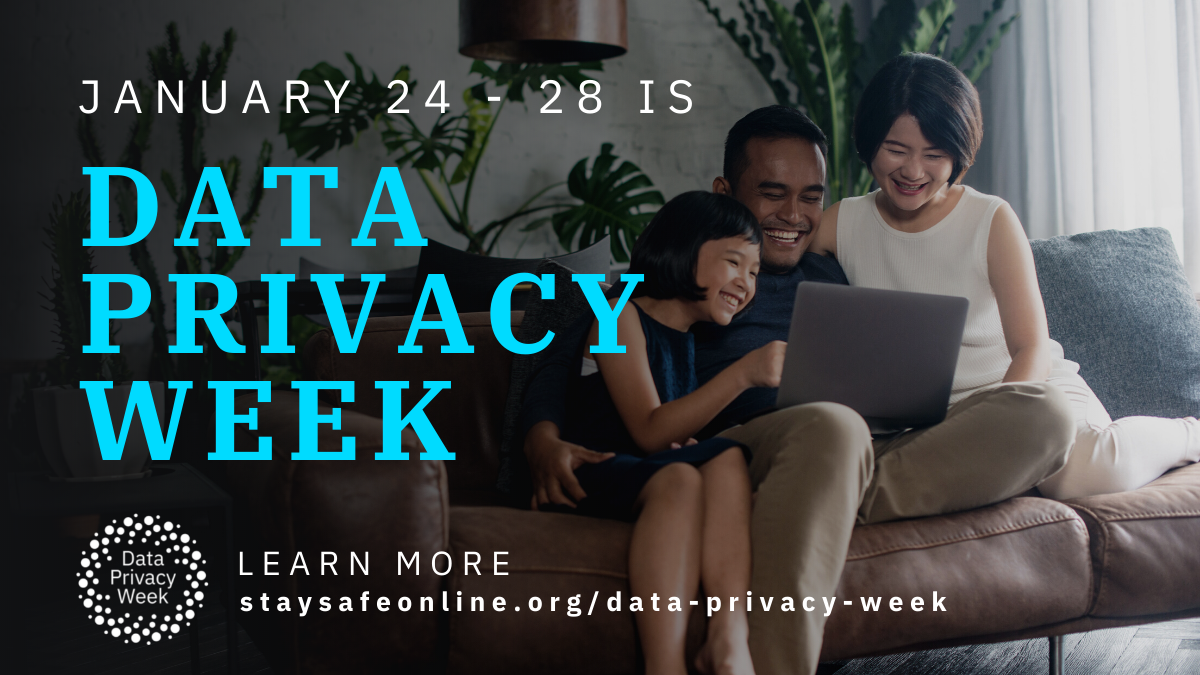How to Take Back Control of Your Data This Data Privacy Week
Our lives and the digital world become more and more intertwined everyday from social media to online shopping to everything in-between. And while the digital world has afforded us a whole new level of convenience and access to information, it is imperative that consumers follow best practices for protecting their personal data and ensuring it is being used the right way.
According to a 2020 estimate, every individual worldwide generated 1.7 MB of data every second. This includes data about an individual’s activities, behaviors, and interests. Data comes in many forms; there is personal data, such as social security and driver’s license numbers and there is physical data, like health data. All of this digital activity and data flying around makes it easy for individuals to feel like they have lost control of their data.
Consumers are rightly becoming increasingly concerned with data privacy, with 86 percent of individuals saying that they care about their data privacy. However, even the most savvy digital users can have trouble managing their data.
Read on to learn how to better manage your personal information and make informed decisions around your data and how it is being used.
Understand the privacy/convenience tradeoff
Many accounts ask for access to personal information, such as your geographic location, contacts list, and photo album, before you even use their services. This personal information has tremendous value to businesses and allows some to even offer you their services at little to no cost.
Make informed decisions about whether or not to share your data with certain businesses by considering the amount of personal information they are asking for and weighing it against the benefits you may receive in return. Be thoughtful about who gets that information and wary of apps or services that require access to information that is not required or relevant for the services they are offering. Delete unused apps on your Internet-connected devices and keep all apps secure by performing updates.
Manage your privacy
Once you have decided to use an app or set up a new account, check the privacy and security settings on web services and apps and set them to your comfort level for information sharing. Each device, application or browser you use will have different features to limit how and with whom you share information. However, so many different settings to manage can make it very challenging to stay on top of your device security. Here are a few important ones to focus on first:
- Geolocation Data: To provide more relevant results, many apps will ask for you to share your location data with them. Make sure that you are only sharing this data with apps you trust and that these apps are using your data in a responsible way.
- Contacts Data: Email apps and video conferencing apps virtually all allow for individuals to automatically sync their existing contacts with their services. Therefore, it is important that you share this data only with trusted sources as not only is contact data yours, but it is your friends’ and family’s as well.
- Camera and Photo Data: Social apps universally ask for access to an individual’s photo library and related camera data, which contains troves of private information. Be sure only the most trusted sources have access to this information and also double-check settings in the app to filter which photo files apps have access to.
You can find more information for free through resources like the National Cybersecurity Alliance’s Manage Your Privacy Settings page.
Protect your data
Data privacy and data security go hand-in-hand. And fortunately, there are numerous easy-to-implement steps that everyday individuals can take to shore up their data and general cybersecurity:
- Long, Unique Passwords: Thanks to automation, once a bad actor has compromised one password they can easily bounce it around other sites to gain access to other accounts. Having long, strong, and unique passwords for each account immediately thwarts these “easy hacking” efforts and makes it much harder for hackers to crack a password in the first place.
- Password Managers: Password managers have redefined cybersecurity for individuals by providing a consolidated and secure hub for individuals to store their information. Password managers can even generate unique, secure passwords for you, and store them automatically.
- Multi-Factor Authentication (MFA): MFA has been found to block 99.9 percent of automated attacks when enabled and can ensure your data is protected, even in the event of a data breach. And the great news is, many organizations are increasingly offering it to individuals as an opt-in — if not mandating it completely — so it is easier than ever to enable.
Unsurprisingly, no less than 76% percent of individuals said it’s too hard for them to understand how their information is being used. However, by keeping these quick tips in mind, individuals can keep much better tabs on their data and create a safer digital environment.