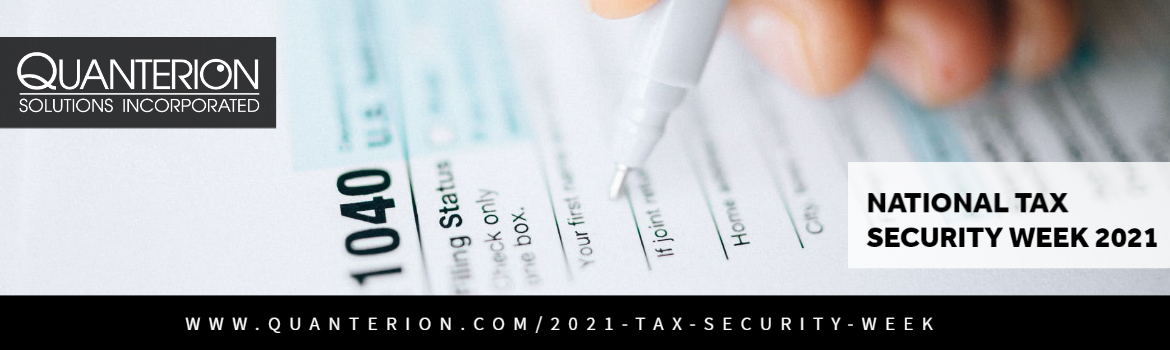
National Tax Security Week 2021 Resources
The Internal Revenue Service and the Security Summit are raising awareness about protecting tax information and identities by hosting National Tax Security Week, which runs from Monday, Nov. 29 through Friday, Dec. 3.
The purpose of the week is to share tax security resources, guidance, and support with tax payers and professionals. See below for tax security materials and tips.
Resources from the IRS and Security Summit
10 Key Steps to Protect Sensitive Information
To help taxpayers and tax professionals, the Security Summit offers 10 basic steps everyone should remember during the holidays and as the 2022 tax season approaches:
- Don’t forget to use security software for computers, tablets and mobile phones – and keep it updated. Protect electronic devices of family members, especially teens and young children.
- Make sure anti-virus software for computers has a feature to stop malware, and there is a firewall enabled that can prevent intrusions.
- Phishing scams – like imposter emails, calls and texts — are the No. 1 way thieves steal personal data. Don’t open links or attachments on suspicious emails. This year, fraud scams related to COVID-19, Economic Impact Payments and other tax law changes are common.
- Use strong and unique passwords for online accounts. Use a phrase or series of words that can be easily remembered or use a password manager.
- Use multi-factor authentication whenever possible. Many email providers and social media sites offer this feature. It helps prevent thieves from easily hacking accounts.
- Shop at sites where the web address begins with “https” – the “s” is for secure communications over the computer network. Also, look for the “padlock” icon in the browser window.
- Don’t shop on unsecured public Wi-Fi in places like a mall. Remember, thieves can eavesdrop.
- At home, secure home Wi-Fis with a password. With more homes connected to the web, secured systems become more important, from wireless printers, wireless door locks to wireless thermometers. These can be access points for identity thieves.
- Back up files on computers and mobile phones. A cloud service or an external hard drive can be used to copy information from computers or phones – providing an important place to recover financial or tax data.
- Working from home? Consider creating a virtual private network (VPN) to securely connect to your workplace.
e-Posters
Protect Personal and Financial Information Online
The IRS and Security Summit partners remind people to take these basic steps:
- Use security software for computers and mobile phones – and keep it updated.
- Avoid shopping on unsecured and public Wi-Fi.
- Avoid phishing scams, especially those related to tax refunds and COVID-19, Economic Impact Payments and other tax law changes.
Read the other basic steps for tax security.
Get an Identity Protection PIN
Taxpayers who can verify their identities online may opt into the IRS Identity Protection PIN program. This is another tool taxpayers can use to protect themselves and their tax refund. Learn more about the IRS Identity Protection PIN.
Businesses should put in place safeguards
Businesses should put in place safeguards and watch out for tax-related scams. Most cyberattacks are aimed at small businesses with fewer than 100 employees. View the full business safeguards e-poster.
Tax professionals should review their safeguards
As identity thieves continue targeting tax professionals, the IRS and the Summit partners urge practitioners to review the “Taxes-Security-Together” Checklist. View the “Taxes-Security-Together” checklist.
Be aware of scammers who use fake charities to get sensitive information
The IRS and Security Summit partners warn taxpayers to be wary of fake charities used by scammers to get money as well as sensitive financial and personal information from victims. Learn more about how to be aware of scammers who use fake charities.
Use digital signatures to submit IRS forms and review account details on secure portal
The IRS is now accepting digital signatures on a variety of forms to help both tax pros and individuals. View the digital signatures e-poster.
Videos
Easy Steps to Protect Your Computer and Phone
Here’s How To Avoid IRS Text Message Scams
Security Measures Help Protect Against Tax-Related Identity Theft
Articles
Protect Your Clients; Protect Yourself
Tax professionals are potential victims of cyberattacks. This “Protect Your Clients; Protect Yourself” article provides fact sheets, videos, publications and related resources to assist tax preparers in securely filing taxes to protect their clients and themselves.
Tax Time Safety (by the National Cybersecurity Alliance)
Tax season can be a stressful time for many Americans, and while scams are prevalent year-round, there is often a greater proliferation during tax time. Scammers are waiting for you to slip up so they can steal your personal information, money and identity. The National Cybersecurity Alliance and the Internal Revenue Service (IRS) want to help you stay safe online while filing your taxes with these best practices, tips, and resources. Read the full Tax Time Safety article.





